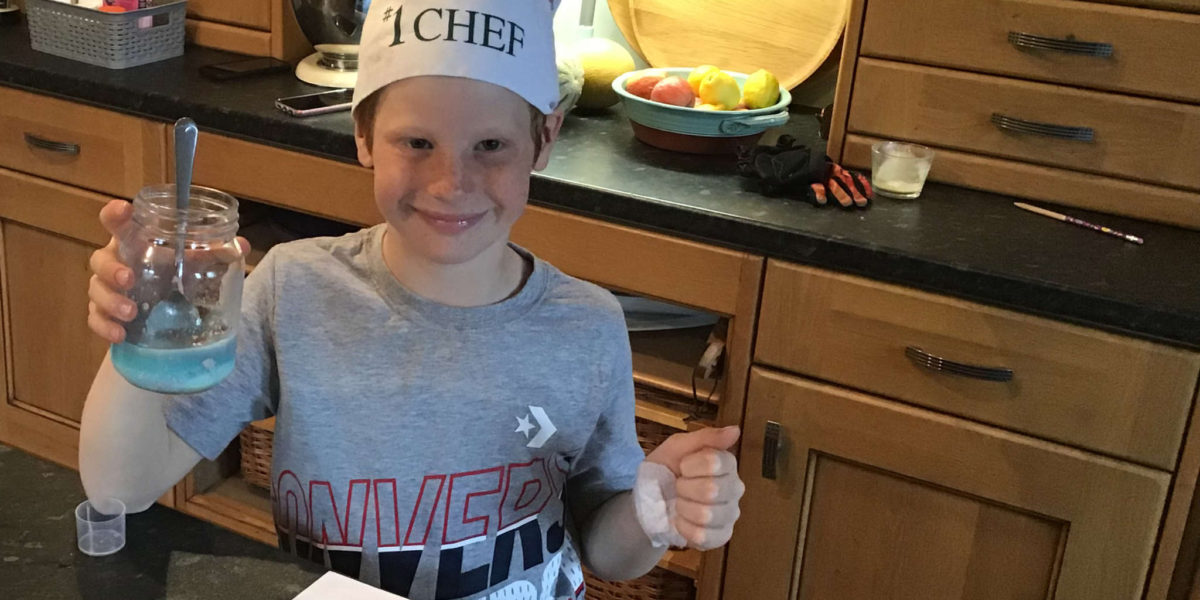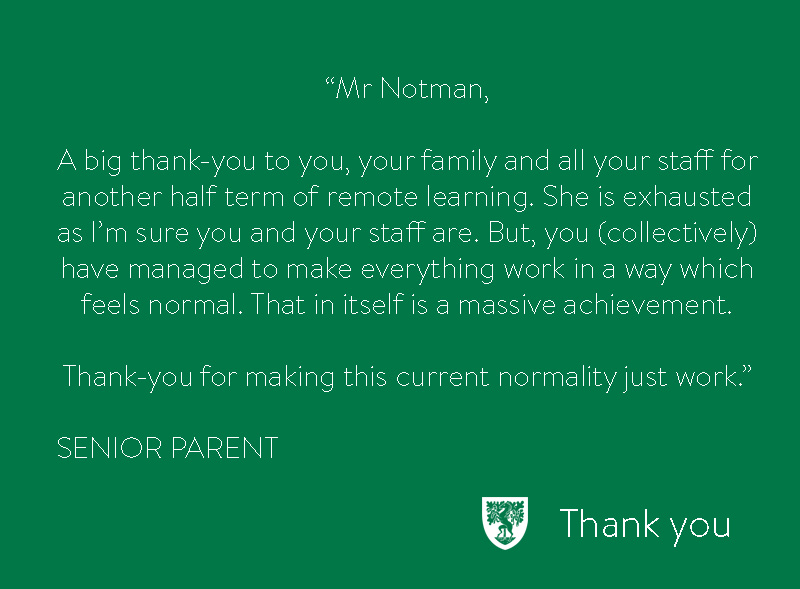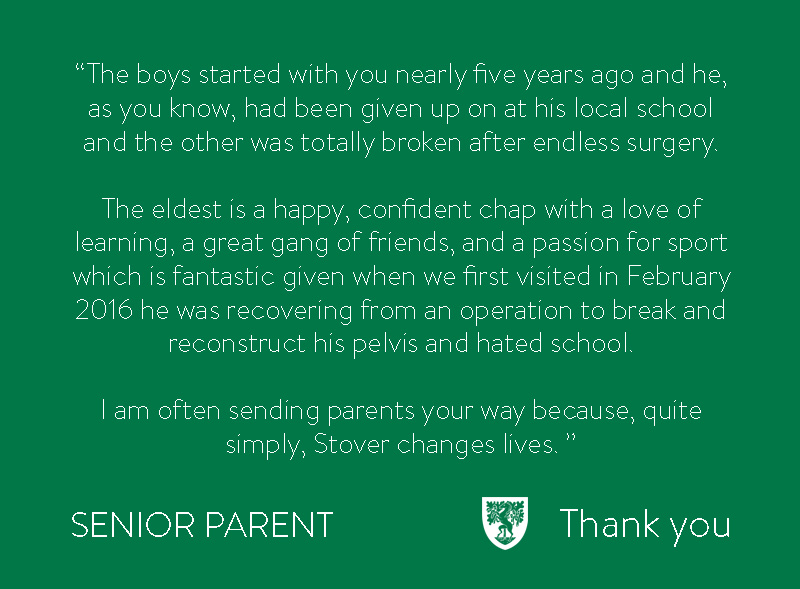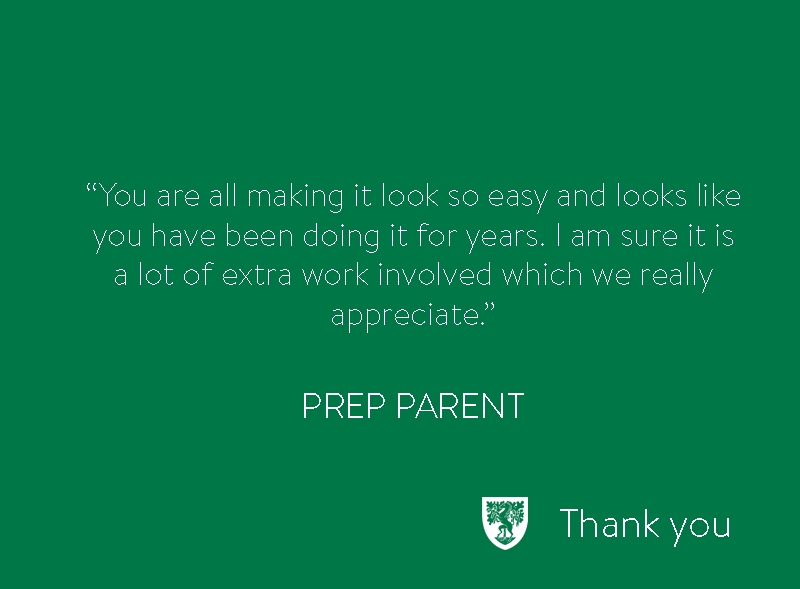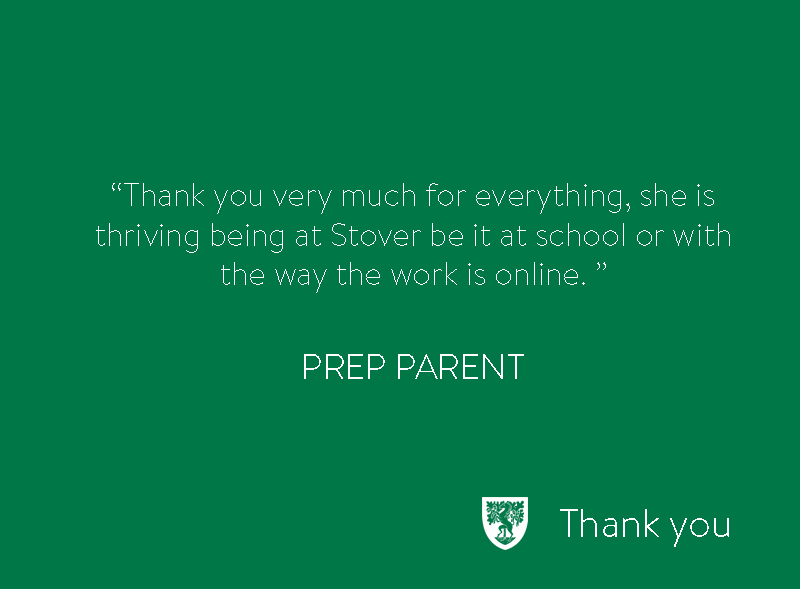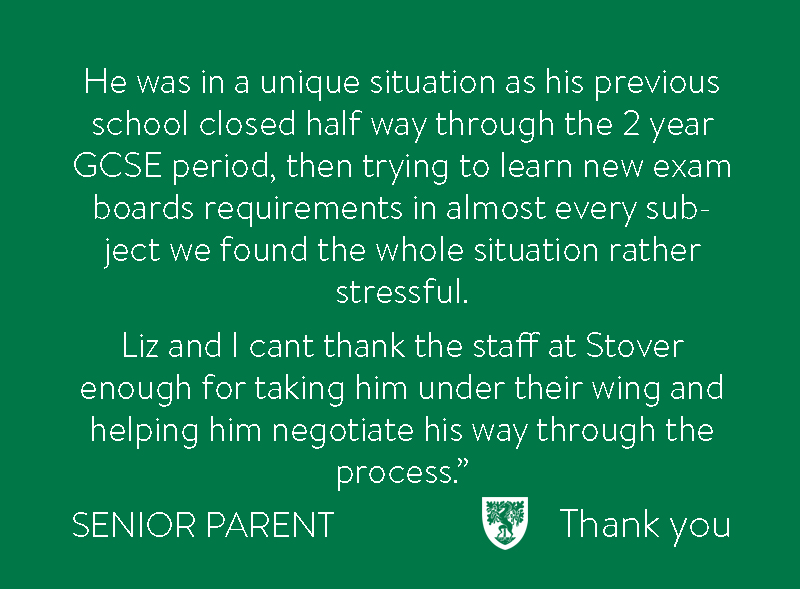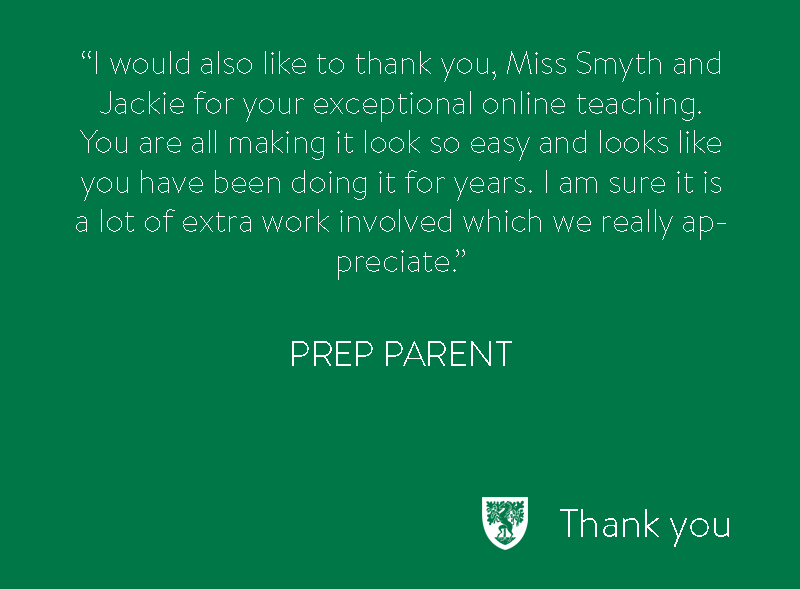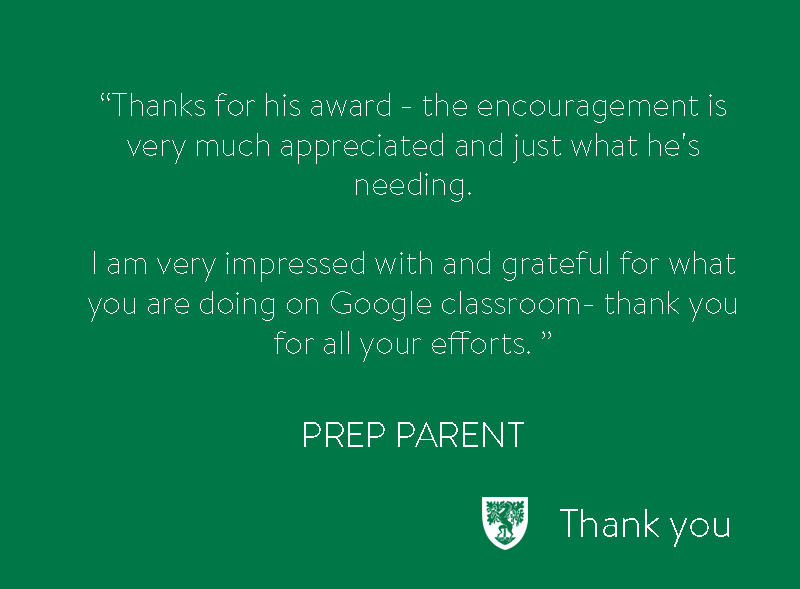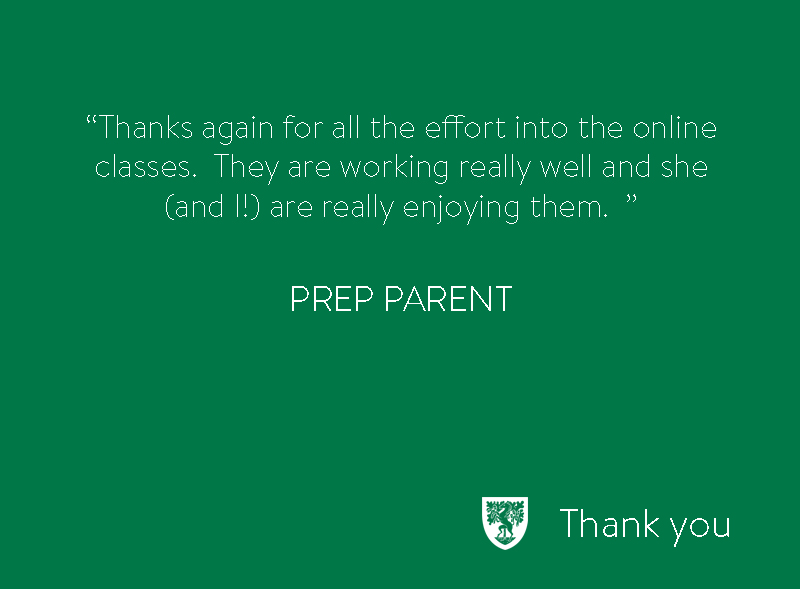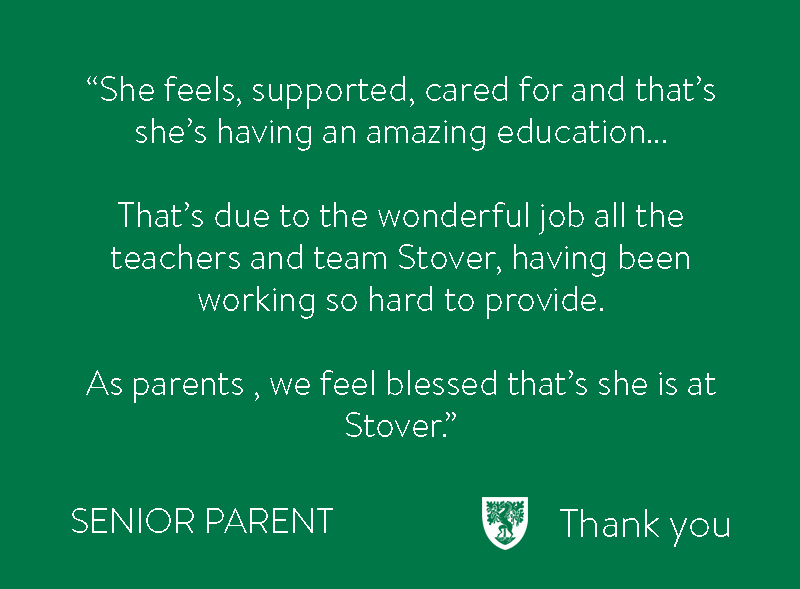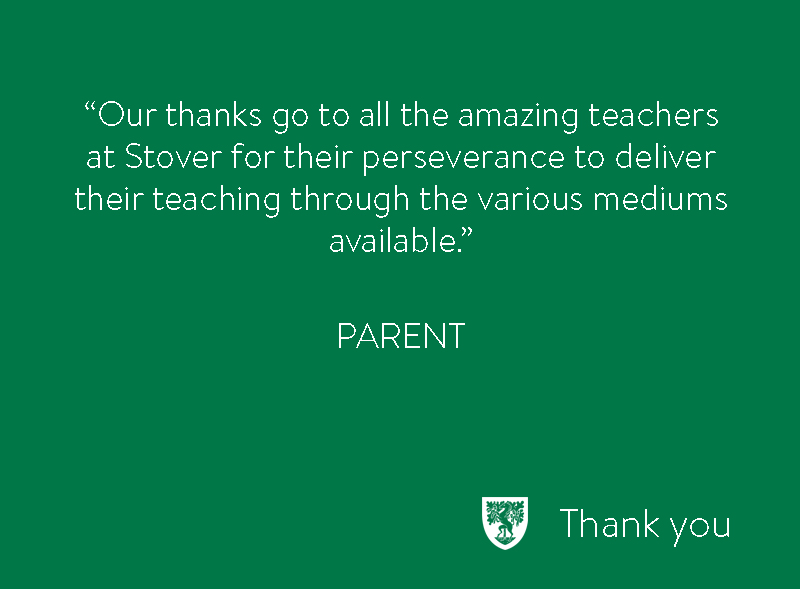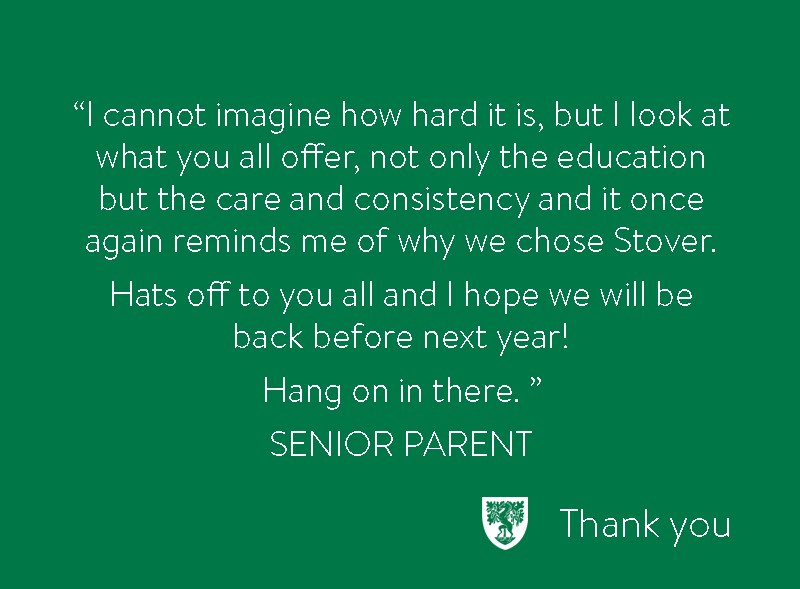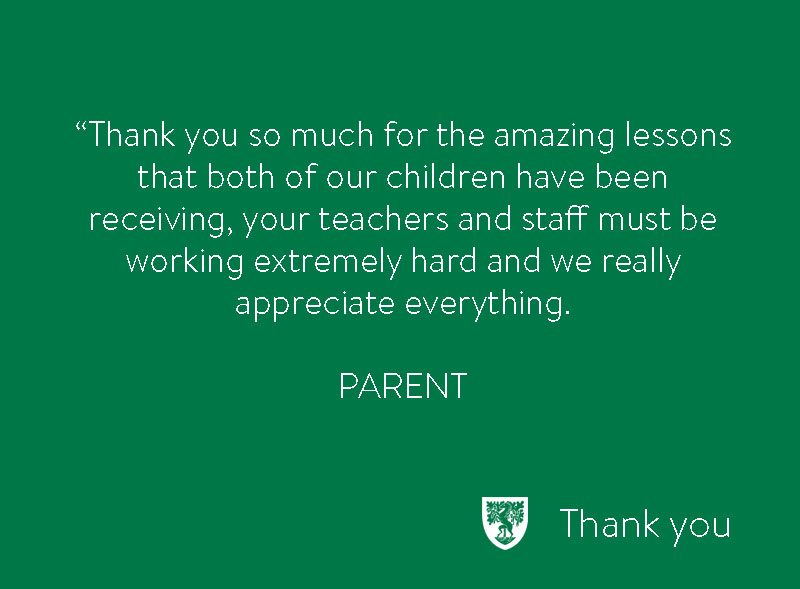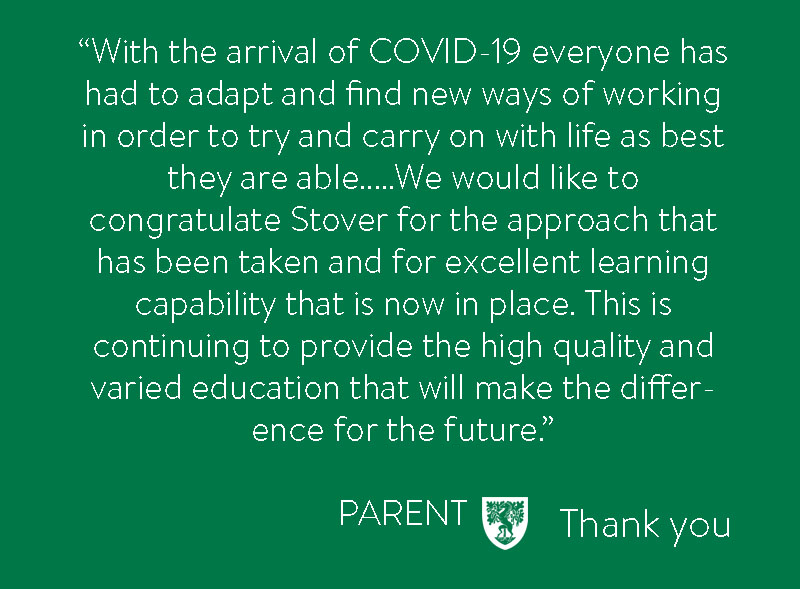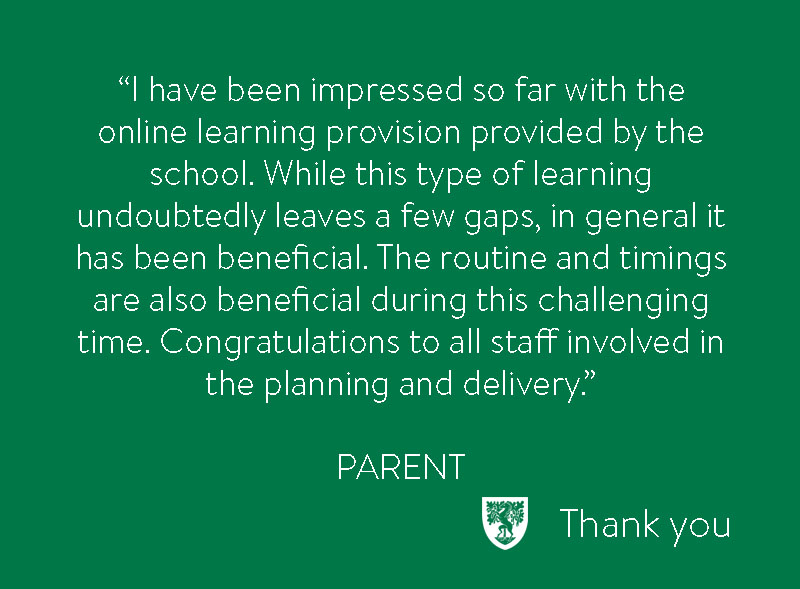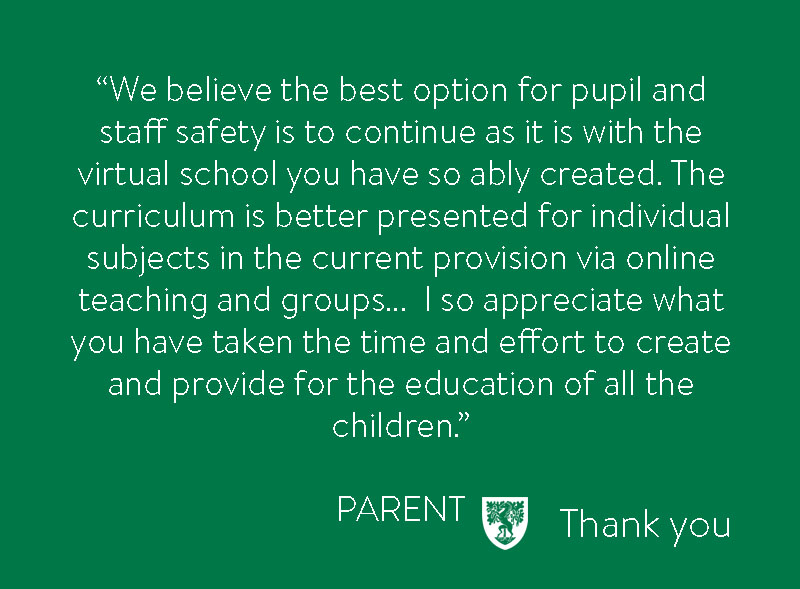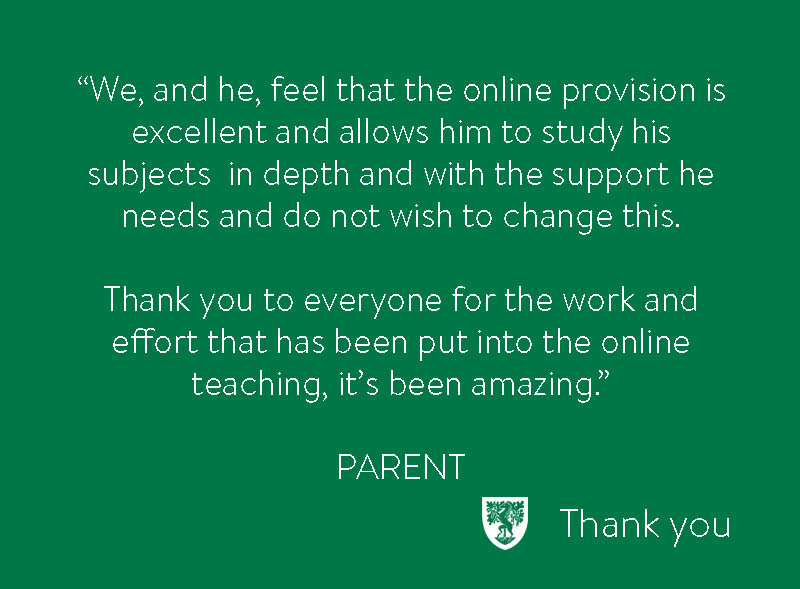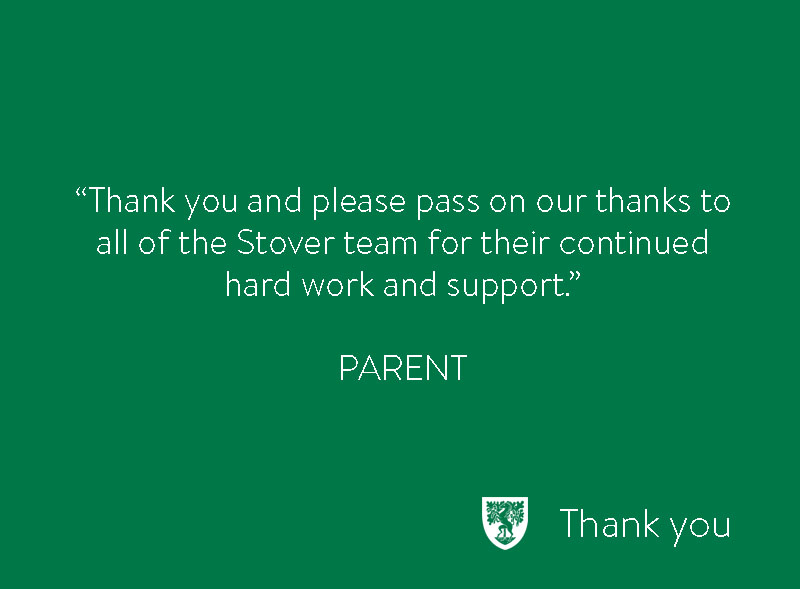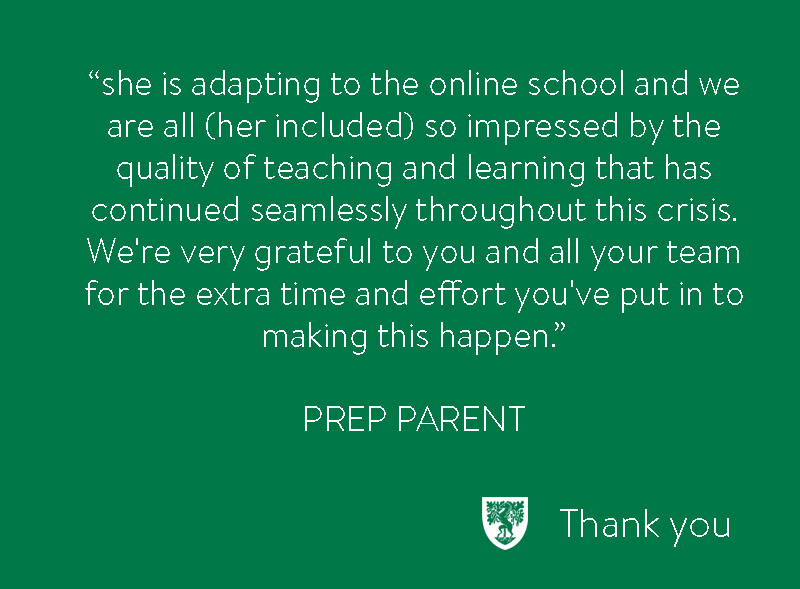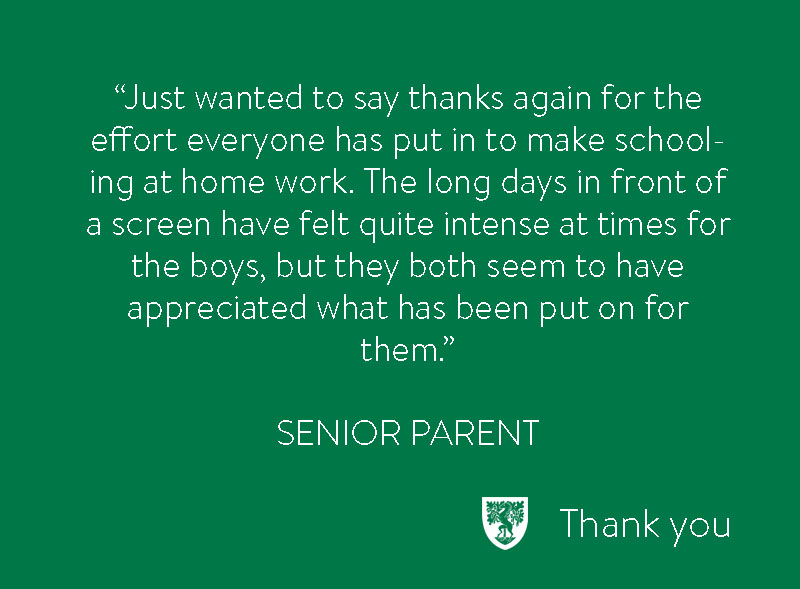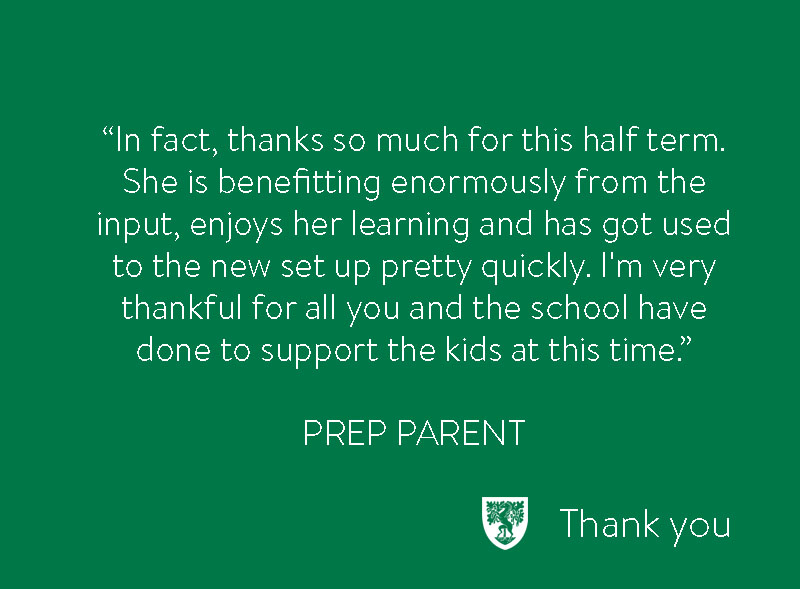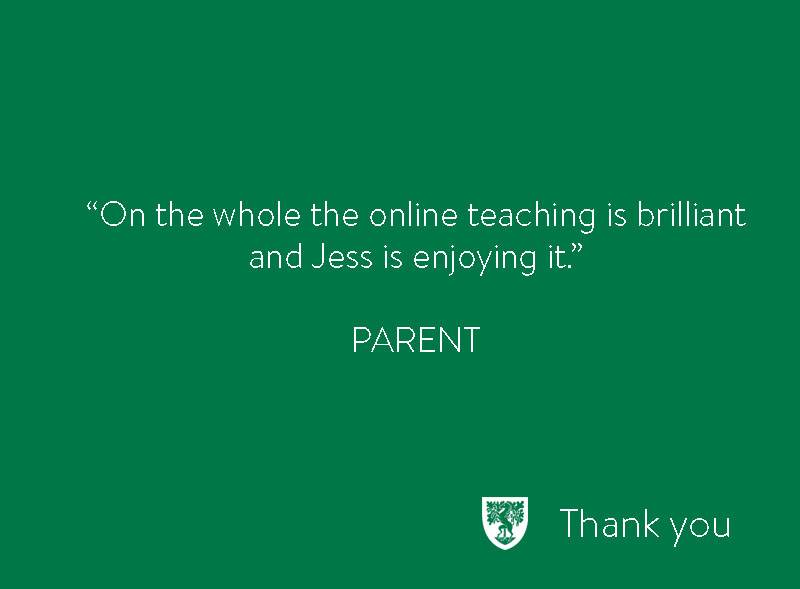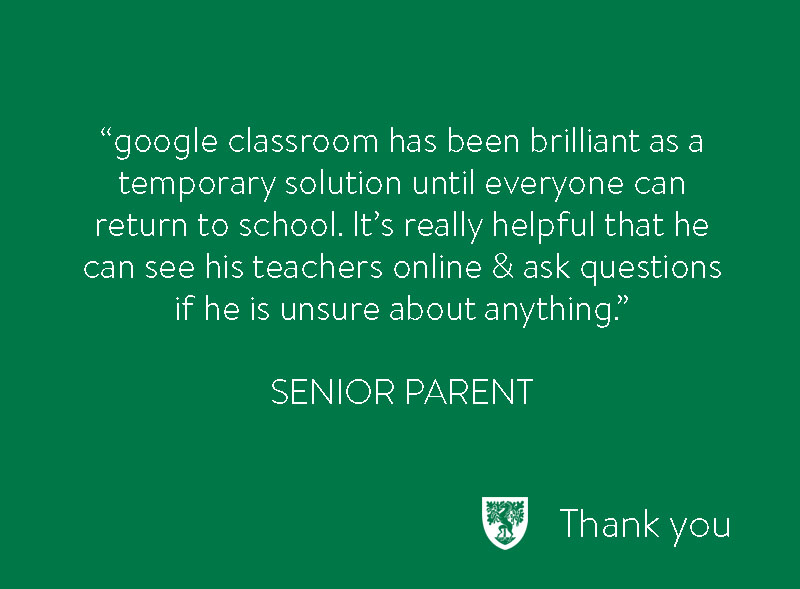Remote Learning at Stover
Welcome to Remote Learning at Stover School.
We have created a new page on our website which gathers together all of the information about Remote Learning including links to Google Classrooms and our YouTube Channel for assemblies and PHSE.
Portal
The Schools’ Portal provides secure access to a number of online systems,
including Stover Mail, folders and files and a range of online learning platforms including Google Classroom, Kerboodle and Sparxmaths.
A Guide to the School Portal is available on the school website.
Visit the School Portal –
https://stover.magellanportal.co.uk/
Emails
All Senior School pupils have email access to communicate with their teachers and each other for educational purposes. They can access their email account at school and at home using our webmail system. Pupils are reminded that the ICT acceptable usage policy still applies when using their webmail account at home (standard school username and passwords are required for access).
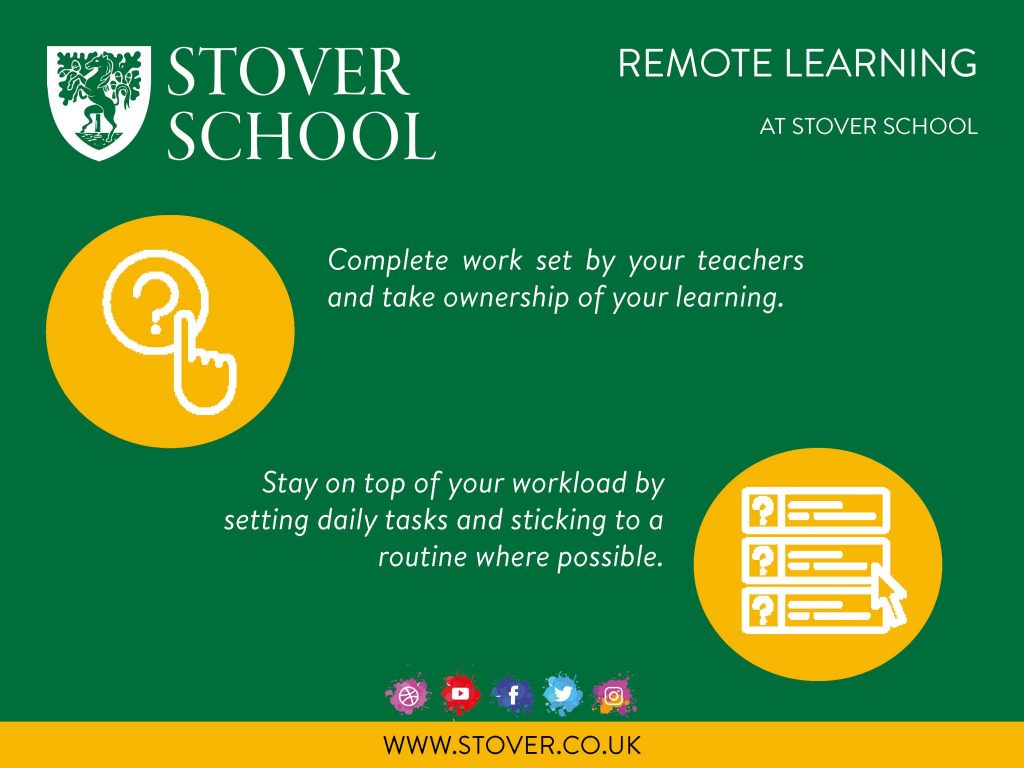
Google For Education
The Portal links directly to the school’s site on Google for Education and is available for all teaching staff and Senior School pupils (school email address and password required)
https://admin.google.com/ac/accountchooser?continue=https://admin.google.com/ac/home?authuser%3D0
YouTube
Our YouTube Channel will feature all our virtual assemblies as well as other highlights.
https://www.youtube.com/channel/UCYlL6UrlOrObd8IxQP4Vohw
Kerboodle
Kerboodle – Is used by the Senior School Science and Mathematics Departments. Kerboodle works alongside course textbooks to create a blended learning solution. Packed with learning content, assessment materials and reporting tools. Kerboodle provides: Teacher notes, planning materials and on-screen lesson presentations. A range of assessment materials including auto-marked tests, self-assessment checklists and a variety of support materials. In-depth reporting functionality to monitor homework and track progress. An extensive bank of learning resources including videos, animations, podcasts, worksheets and digital versions of the textbooks.
Sparx
SparxMaths is used by the Preparatory and Senior School and combines world class, rigorously tested Maths content; intelligent data science; and a simple-to-use technology platform to enhance and support the teaching of Maths in schools. Sparx Maths Homework helps us to set and manage personalised maths homework for every pupil as well as giving pupils access to thousands of step-by-step video tutorials to help them understand maths topics.

Dynamic Learning
Dynamic Learning is a browser-based web platform which Hodder Education, one of Britain’s leading Educational Publishers, uses to provide additional resources to its paper-based textbooks. These resources vary from subject to subject but might include: Ebook versions of the printed material, practice examination papers, audio recordings, online tests or activities, mark schemes and teacher notes.
https://my.dynamic-learning.co.uk/Default.aspx?cid=DL15785
My Maths
Used by the Preparatory and Senior School and provides interactive maths learning for the whole school. Providing complete curriculum coverage from Key Stage 1 to A Level, MyMaths offers a wealth of resources that will help us deliver teaching and develop our pupils’ confidence and fluency in maths.
Education City
Education City is used in the Preparatory School. It allows us to connect learning, assessment and lessons remotely. It provides engaging, educational resources and games for pupils aged 3-12 years.
https://www.educationcity.com/

Purple Mash
Purple Mash is used in the Preparatory School. It enables the curriculum to be taught easily in any subject whether it’s inspiring your writers, extending your coders or boosting the creativity in your children, Purple Mash has everything you need to deliver a unique Edtech experience which is simple to use and loved by all.
Embed computing and digital skills across your whole curriculum with award-winning teaching and learning software for KS1 and KS2.
https://www.purplemash.com/sch/stoverprepschool
Tapestry
Tapestry builds a very special record of a child’s experiences, development and learning journey through their early years and primary education. Using photos, videos and diary entries, a teacher or early years practitioner, along with the child’s parents, ‘weaves’ the story of the child and how they are growing and developing.
The communication between staff and parents that Tapestry enables, helps build a shared understanding of how every child can reach their full potential, from birth to the end of primary school. The Tapestry online learning journal is also available as an easy-to-use, secure app, meaning capturing key learning moments, and videoing milestones are even easier.
Contact Us
The School Office can be contacted directly on schooloffice@stover.co.uk All Members of Staff can be contacted directly via email. Most email addresses use first initial and surname @stover.co.uk. Staff can also be contacted directly via the website HERE. Our social media channels will also stay open and questions will be answered as soon as possible – search @StoverSchool.
Forgotten your password?
ICT Helpdesk and password reset
Email – help@stover.on.spiceworks.com
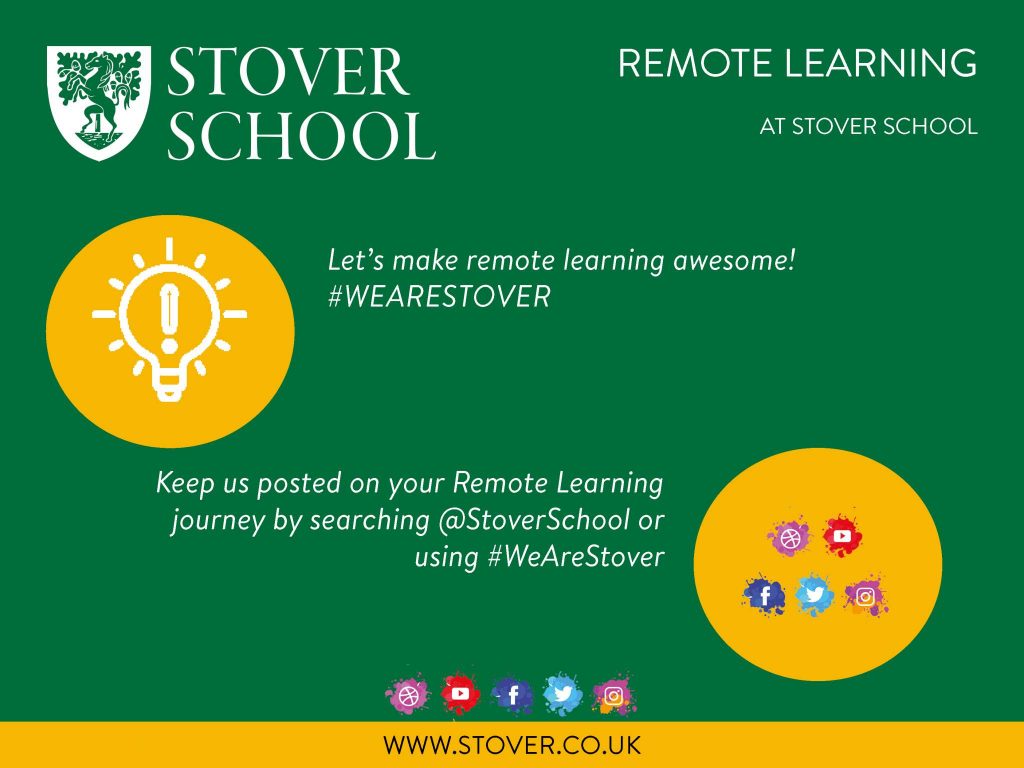
Parents and Carers
The school office remains open for emails and phone calls.
Success at school during this period of uncertainty is a result of a partnership between schools and parents/carers. To achieve, we need help in three main areas:
Please provide pupils with an internet-connected computer or tablet which can be used in a quiet setting with space nearby to write in their textbooks. Not possible? Please contact the school and we will do our best to help.
Ensure you/your child completes their assignments. Please be aware of when homework is set and the due date and make sure all their compulsory questions are completed on time.
Start early in the week so that there is time to ask a teacher.
- Letter from Mr Noble re Preparatory School Remote Learning
- Letter from Mr Notman re Senior School Remote Learning
Feedback
Available Documents: